After the purchase, you'll receive an email with the download link within 48 hours.
The download links use the HTTPS protocol. e.g."https://www.shoplack.com/file.iso"
Some of the old software before 2010 may not be able to install/run normally on x64 or Windows 10 systems. Be aware of it before purchasing it.
| Name | Microsoft BizTalk Server 2004 Enterprise Edition |
|---|
|
Languages | English |
|---|
|
File Name | en_biztalk_server_2004_ent.iso |
|---|
|
Size | 369,164,288 bytes (352 MB) |
|---|
|
SHA1 | F8CB4708413340F1B399B5F8AF39D3BCE612FAE1 |
|---|
|
|
Name | Microsoft BizTalk Server 2004 Partner Edition |
|---|
|
Languages | English |
|---|
|
File Name | en_biztalk_server_2004_partner.iso |
|---|
|
Size | 369,393,664 bytes (352.2 MB) |
|---|
|
SHA1 | D5BC2B5198C14F6F7B9164602D56E84E53DB87D3 |
|---|
|
|
Name | Microsoft BizTalk Server 2004 Service Pack 1 |
|---|
|
Languages | English |
|---|
|
File Name | en_biztalk_server_2004_sp1.iso |
|---|
|
Size | 127,008,768 bytes (121.1 MB) |
|---|
|
SHA1 | D6E640FA0A94B8FEDF6A753CA86535B67988F944 |
|---|

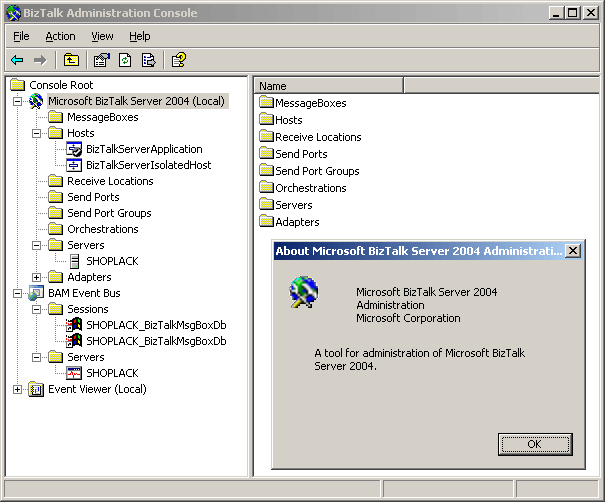
Configuration fails with a "Failed to deploy BizTalk system assembly C:\Program Files\Microsoft\BizTalk Server 2004\Microsoft.BizTalk.DefaultPipelines.dll..."
Cause
This error can occur if the Network Service account does not have write permissions to the temp folder on the computer running BizTalk Server. During configuration, BizTalk Server configuration uses Windows Management Instrumentation (WMI) to deploy .NET assemblies to the BizTalk Management database. WMI impersonates the Network Service account while deploying these assemblies to the BizTalk Management database and so the Network Service account must have write access to the temp folder on the computer running BizTalk Server.
Resolution
Grant the Network Service account write access to the temp folder on the computer running BizTalk Server and run the configuration program again.