After the purchase, you'll receive an email with the download link within 48 hours.
The download links use the HTTPS protocol. e.g."https://www.shoplack.com/file.iso"
Some of the old software before 2010 may not be able to install/run normally on x64 or Windows 10 systems. Be aware of it before purchasing it.
| Name | Introducing Windows Server 2008 - Chapter 1 |
|---|
|
Languages | English |
|---|
|
File Name | en_microsoft_press_e-book_introducing_windows_server_2008_chapter_1_introduction.pdf |
|---|
|
Size | 1,435,685 bytes (1.3 MB) |
|---|
|
SHA1 | E60D6FF2DF15F7C3498AE274C854FDBF9AEE6624 |
|---|
|
|
Name | Introducing Windows Server 2008 - Chapter 2 |
|---|
|
Languages | English |
|---|
|
File Name | en_microsoft_press_e-book_introducing_windows_server_2008_chapter_2_usage_scenarios.pdf |
|---|
|
Size | 1,444,324 bytes (1.3 MB) |
|---|
|
SHA1 | 1702DBDCD927DDE16C6885F4C52E1CBCE80A8E25 |
|---|
|
|
Name | Introducing Windows Server 2008 - Chapter 3 |
|---|
|
Languages | English |
|---|
|
File Name | en_microsoft_press_e-book_introducing_windows_server_2008_chapter_3_windows_server_virtualization.pdf |
|---|
|
Size | 1,657,002 bytes (1.5 MB) |
|---|
|
SHA1 | 04DBDAA4D5AFA27A7175D1A2918CF464BF44B6BD |
|---|
|
|
Name | Introducing Windows Server 2008 - Chapter 4 |
|---|
|
Languages | English |
|---|
|
File Name | en_microsoft_press_e-book_introducing_windows_server_2008_chapter_4_managing_windows_server_2008.pdf |
|---|
|
Size | 1,807,415 bytes (1.7 MB) |
|---|
|
SHA1 | 8FE506B09AA82926E1E9F1011928AAC96B4A158B |
|---|
|
|
Name | Introducing Windows Server 2008 - Chapter 5 |
|---|
|
Languages | English |
|---|
|
File Name | en_microsoft_press_e-book_introducing_windows_server_2008_chapter_5_managing_server_roles.pdf |
|---|
|
Size | 1,706,188 bytes (1.6 MB) |
|---|
|
SHA1 | 3F2D2EDA9BD3513E7166514BFE3273B200C85009 |
|---|
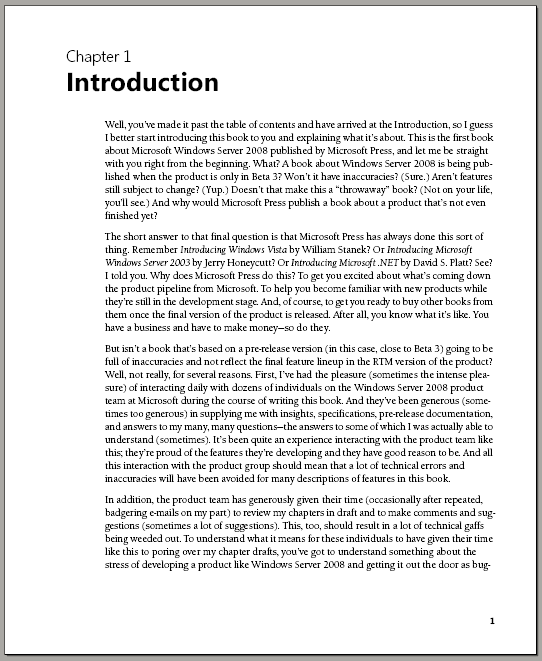
Get a jump on evaluating Window Server 2008—with technical insights from Windows Server team. This practical introduction delivers real-world implementation scenarios and pragmatic advice for administering Windows Server in the enterprise.
Discover how to:
• Deploy Windows Server 2008, and configure and manage server roles
• Understand Windows Server Virtualization
• Implement a single, integrated IDA solution built on Active Directory
• Explore enhancements in Internet Information Services 7.0
• Use failover clustering for high-availability solutions
• Implement the Network Access Protection platform