After the purchase, you'll receive an email with the download link within 48 hours.
The download links use the HTTPS protocol. e.g."https://www.shoplack.com/file.iso"
Some of the old software before 2010 may not be able to install/run normally on x64 or Windows 10 systems. Be aware of it before purchasing it.
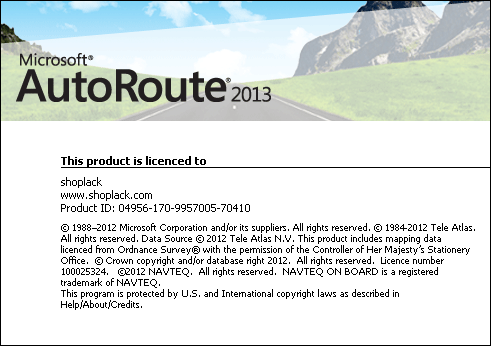
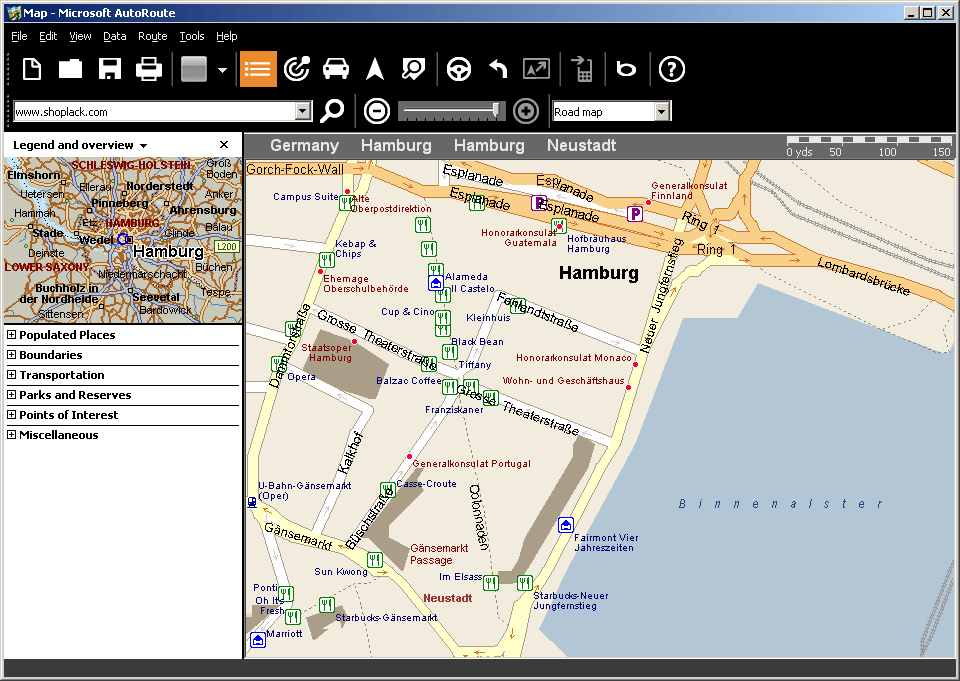
Microsoft AutoRoute is the customisable travel planning software that helps you get accurate directions, easily explore new areas and find the services you want and need along the way. You can create journey schedules, and drag and drop part of a route onto another section of road to create a detour. Points of interest are easy to browse and add to your journey. AutoRoute gives you detailed door to door directions and more than 5.5 million miles of navigable roads and motorways throughout Europe—no Internet connection required.
• Updated maps for Eastern and Western Europe: 37 countries covered.
• Find your way quickly and easily by entering an address, postcode, or placename to get maps and step-by-step directions for your journey.
• Simple to plan the perfect trip, including multiple stops, points of interest (POI), and start and stop times.
• Flexible trip planning options like custom start times, driving speeds, and rest breaks.
• Tailor your trips by driving speeds and road types to avoid highways or to choose a more scenic route.
• Choose from more points of interest—3 million of them—to find inspiration for destinations and locate the services you need—without an Internet connection.
• View the quickest routes with one-click trip optimization.
• Add pushpins to mark places of interest—especially helpful on longer journeys.
• Optimise your trip by calculating mileage, time, and expenses in advance.
To use Microsoft AutoRoute 2013, you need:
• Windows 8, Windows 7, Windows Vista, Windows Server 2008 (32 bit) or Windows XP (32 bit).
• 1 GB RAM for 32-bit OS, 2 GB RAM for 64-bit OS, 256 MB RAM for Windows XP.
• Available hard-disk space: 3.2 GB.
• For installation: DVD drive or high-speed Internet access.
• 1024 X 768 or higher resolution monitor.
• Some touch input features require a multi-touch screen and Windows 8.
Additional items or services are required to use certain features:
• Microsoft Outlook 2007 or 2010 required to use Send To features
• Broadband Internet service (connect time charges may apply)
• GPS device that supports NMEA 2.0 or later and USB port
• Internet Explorer (will not displace your primary browser)
• Voice directions require a SAPI-compliant text-to-speech engine.