After the purchase, you'll receive an email with the download link within 48 hours.
The download links use the HTTPS protocol. e.g."https://www.shoplack.com/file.iso"
Some of the old software before 2010 may not be able to install/run normally on x64 or Windows 10 systems. Be aware of it before purchasing it.
| Name | Office Project Server 2002 (EXE) |
|---|
|
Languages | English |
|---|
|
File Name | en_project_server_2002_vl.exe |
|---|
|
Size | 100,832,376 bytes (96.1 MB) |
|---|
|
SHA1 | 2C1A844BDEBEE7A848498C8AB63269BEDFFA9745 |
|---|
|
|
Name | Office Project Server 2002 (ISO) |
|---|
|
Languages | English |
|---|
|
File Name | MSPROJECT10.iso |
|---|
|
Size | 152,877,056 bytes (145.7 MB) |
|---|
|
SHA1 | 10FC961D024E4D3FAE8EE47B5848F45E3534E02D |
|---|
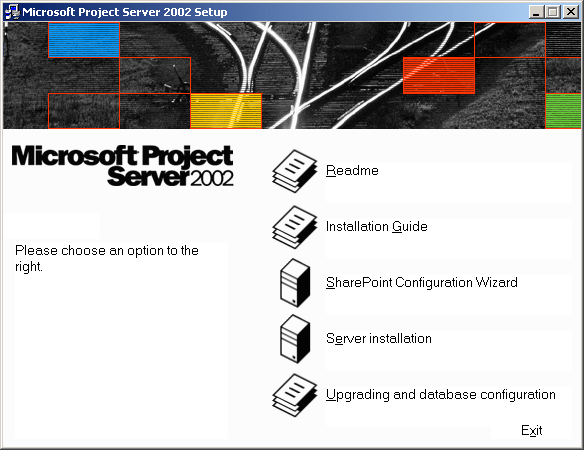
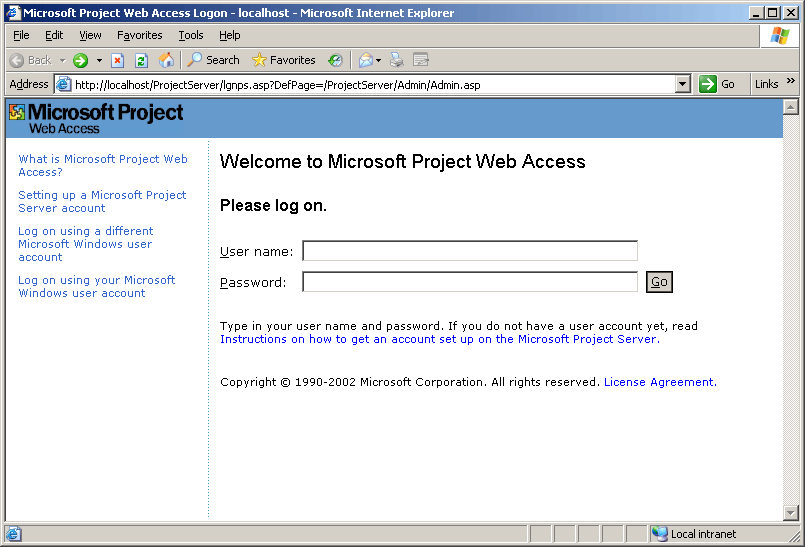
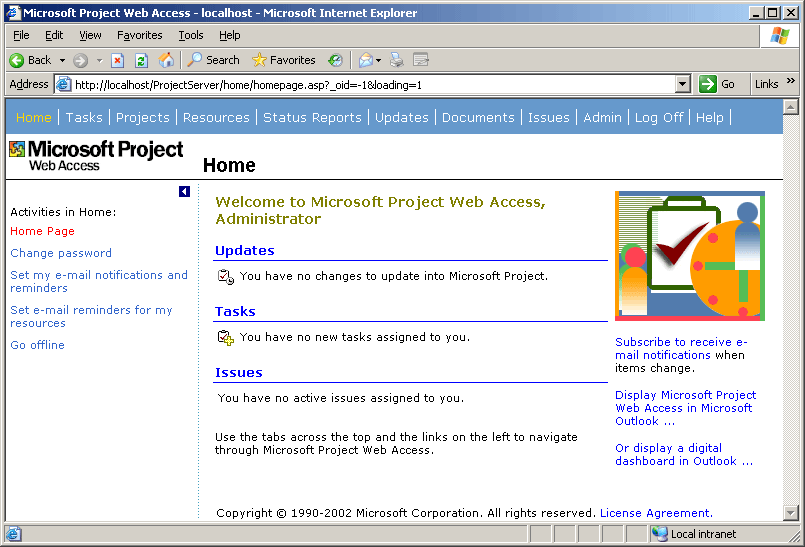
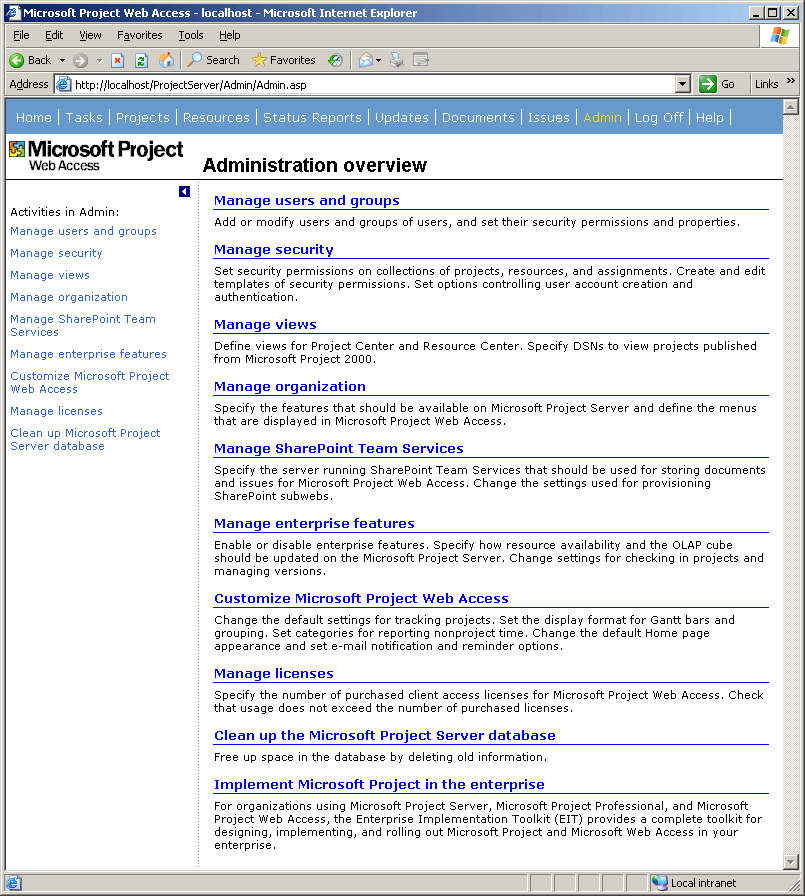
Microsoft Project Server can be used with Microsoft Project Standard and Microsoft Project Professional to enable efficient team collaboration between project managers, team members, and other stakeholders. Project teams can review and work with Microsoft Project Server information by using a Web-based user interface called Microsoft Project Web Access.
Project team members and other stakeholders can use Microsoft Project Web Access, licensed separately, to view or work with project information on a Web site, and project managers can update changes to Microsoft Project to keep a project plan up to date.
System requirements
Microsoft Windows 2000 Server Service Pack 1 or later. Additionally, the following components must be installed:
• Microsoft Internet Information Server (IIS) version 5.0 or later.
• The Microsoft Management Console (MMC) snap-in for IIS.
• Microsoft Internet Explorer 5 or later, included as a setup option for Microsoft Project 2002, is required for Microsoft Project Web Access.
Feature requirements
In addition to the system requirements described above, many features of Microsoft Project Server require additional products and components to be installed:
• Microsoft SQL Server 2000 Service Pack 1 or later, or Microsoft Desktop Engine (MSDE) 2000 or later.
• Microsoft SQL Server is required for the enterprise features of Microsoft Project Server. It must be installed before installing Microsoft Project Server.
• MSDE is included and installed during the Microsoft Project Server installation when you use the install now option. MSDE is installed if it's not already on the system and Microsoft SQL Server is not installed. Microsoft Data Access Components (MDAC) version 2.6 is also installed during the Microsoft Project Server installation. Installing MDAC requires a reboot on Windows 2000 computers.
• Service packs installed for Microsoft SQL Server must be the same version as those installed for Analysis Services.
• Microsoft SQL Server Analysis Services is required for the Portfolio Analyzer feature of Microsoft Project Server.
• The Portfolio Analyzer feature is only available in association with Microsoft Project Professional.
• Analysis Services is included with Microsoft SQL Server.
• Service packs installed for Analysis Services must be the same version as those installed for Microsoft SQL Server.
• SharePoint Team Services from Microsoft is required for use of the documents library and issues tracking features of Microsoft Project Server.
• SharePoint Team Services is included with Microsoft Project Server. You can install it either before or after you install Microsoft Project Server.
• To secure project documents on the server where SharePoint Team Services is installed, that computer must use the NTFS file system.
Notes
• Microsoft Office 2000 or later is required on computers using Microsoft Project Web Access in order to use data access pages.
• Microsoft Office XP is required on computers using Microsoft Project Web Access to get full advantage of the Office Web Controls (for example, to create new Portfolio Analyzer views).