After the purchase, you'll receive an email with the download link within 48 hours.
The download links use the HTTPS protocol. e.g."https://www.shoplack.com/file.iso"
Some of the old software before 2010 may not be able to install/run normally on x64 or Windows 10 systems. Be aware of it before purchasing it.
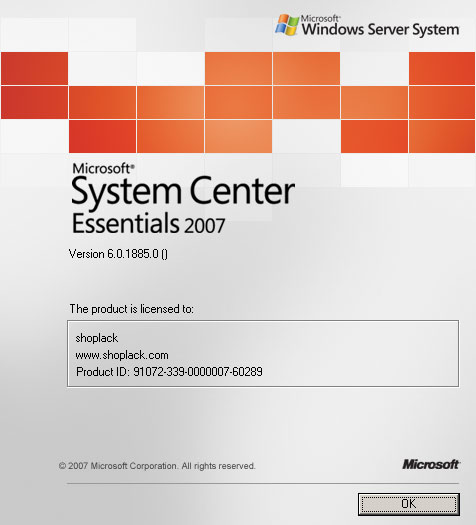
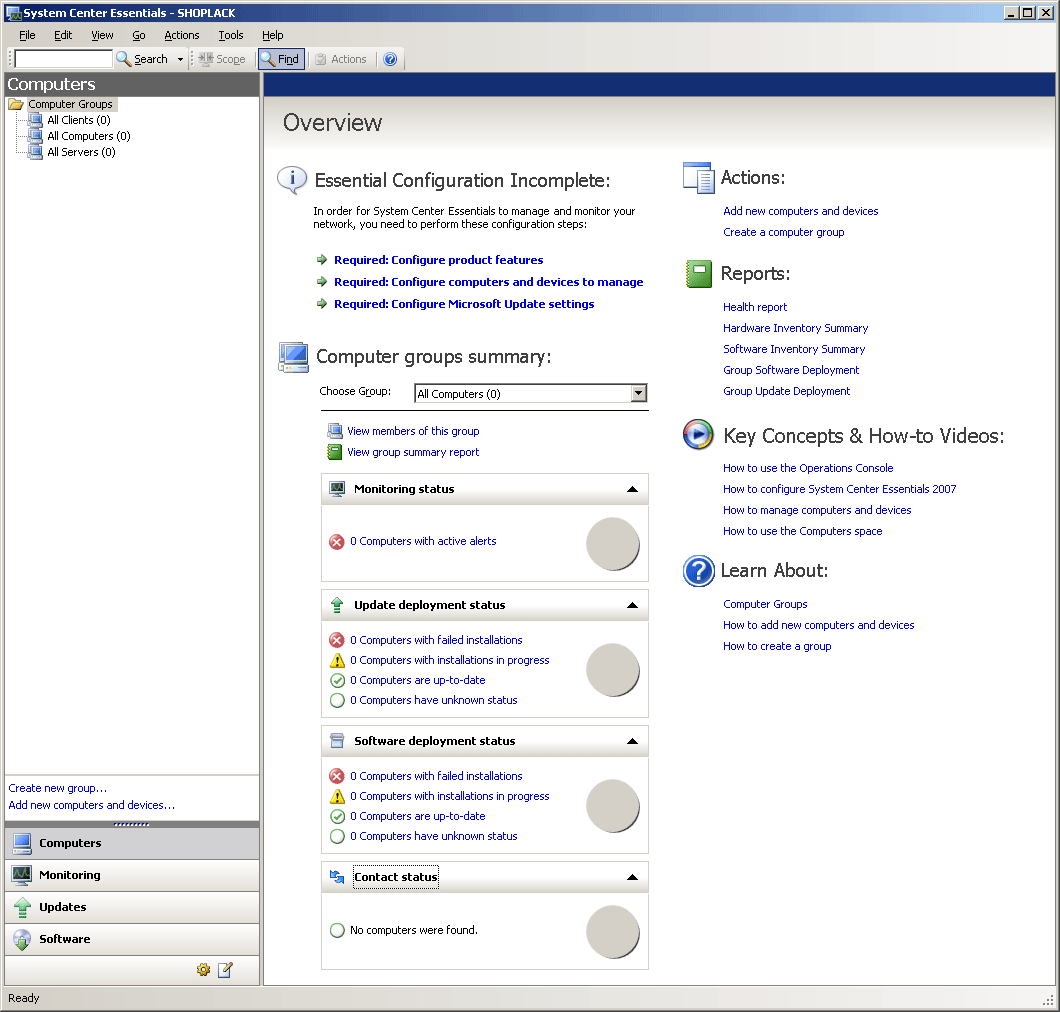
System Center Essentials 2007 is a new IT management solution specifically designed for midsize businesses with 50 to 500 PCs and 5 to 30 servers. Essentials 2007 came about in response to extensive feedback from IT professionals regarding their specific needs for a unified management solution. Essentials 2007 addresses those needs and enables you to get up and running quickly with a single install and easy configuration.
More specifically, Essentials 2007 delivers monitoring, troubleshooting, and asset tracking functionality to help keep your IT environment secure and up-to-date. Essentials 2007 also provides a unified management console, where you manage your servers, clients, hardware, software, and IT services. In addition, Essentials can make complex management tasks like troubleshooting end-user issues, monitoring, and server and client software deployment simpler and more efficient.
Essentials 2007 Requirements
Before you start your Essentials 2007 installation and configuration, check to see that your systems meet the minimum software and hardware requirements. Your server operating system should be Windows Server 2003 SP1 or R2 or Windows Small Business Server 2003 SP1 or later. You will also need Active Directory, IIS 6.0, the Microsoft .NET Framework 2.0 and 3.0 or later, and SQL Server 2005 SP1. The server itself requires at least 1GB RAM, 12GB of free disk space, and a 1.8 GHz processor. A computer with 2GB RAM, 20GB of free disk space, and a 2.8 GHz or faster processor is recommended.
Managed client computers need to be running Windows 2000 Professional SP4, Windows XP SP2, or Windows Vista. Both x86 and x64 operating systems are supported.
Managed server computers need to be running a Windows 2000 Professional SP4 or newer operating system. Both x86 and x64 operating systems are supported. Since many of you will probably want to monitor and manage your IT environment from your own desktop or laptop computer, you'll want to run the Essentials 2007 console-only installation on your machine. Before starting, just make sure it's running Windows XP SP2, Windows Vista, or Windows Server 2003 SP1.
Also, when you're planning your Essentials 2007 server configuration, allow enough disk space for handling update downloads and your reporting database. For updates, your update database can grow beyond 2GB and your update content can grow beyond 6GB. The Essentials operational and reporting databases can grow to 4GB. Plan accordingly so you don't run out of storage space.
How to install SCE 2007 SP1 which is blocked with expired WSUS 3.0 SP1 warning
The installation of SCE 2007 SP1 blocks with a warning "WSUS Valid Date". This happens because the WSUS 3.0 SP1 image present on the SCE 2007 SP1 DVD is expired in October 2010. This blog lists the steps to download and install WSUS 3.0 SP2 to unblock and complete the installation of SCE 2007 SP1.
On running SetupSCE.exe from the SCE 2007 SP1 DVD, the installation of SCE stops on the prerequisites check page with the warning: "Current WSUS Version is Out of Date". The NEXT option on the prerequisite check page is disabled.
This happens because the WSUS 3.0 SP1 Present on the SCE 2007 SP1 DVD has expired and needs to be replaced with WSUS 3.0 SP2. The steps involved for downloading WSUS 3.0 SP2 and unblocking the installation of SCE 2007 SP1 are as follows:
1. Download the appropriate WSUS 3.0 SP2 package from here:
x86: http://download.microsoft.com/download/B/0/6/B06A69C3-CF97-42CF-86BF-3C59D762E0B2/WSUS30-KB972455-x86.exe
x64: http://download.microsoft.com/download/B/0/6/B06A69C3-CF97-42CF-86BF-3C59D762E0B2/WSUS30-KB972455-x64.exe
2. Copy all the files from the SCE 2007 SP1 DVD onto a local folder on the machine, like "C:\SCE2007SP1\".
3. Replace the existing "WSUSSetup.exe" in the "C:\SCE2007SP1\Setup\i386\" and "C:\SCE2007SP1\Setup\amd64\" folder with the WSUS3.0 SP2 package downloaded in Step 1.
4. Run "SetupSCE.exe" from the SCE Setup present in the local folder on the machine created in Step 2.
5. The Installation Prerequisites page still shows the warning message "Current WSUS Version is out of date". But the NEXT option is enabled and we can go ahead with the installation of SCE ignoring this warning message.