After the purchase, you'll receive an email with the download link within 48 hours.
The download links use the HTTPS protocol. e.g."https://www.shoplack.com/file.iso"
Some of the old software before 2010 may not be able to install/run normally on x64 or Windows 10 systems. Be aware of it before purchasing it.
| Name | eMbedded Visual C++ 4.0 |
|---|
|
Languages | English |
|---|
|
File Name | eVC4.exe |
|---|
|
Size | 235,059,944 bytes (224.1 MB) |
|---|
|
SHA1 | 85DDFCF8DAF3E4E499A8BA817D8D4021A061FCBB |
|---|
|
|
Name | eMbedded Visual C++ 4.0 SP2 |
|---|
|
Languages | English |
|---|
|
File Name | evc4sp2.exe |
|---|
|
Size | 43,301,456 bytes (41.2 MB) |
|---|
|
SHA1 | 54D638983F739CAFFBC656F2EFC1C034B6F6D12A |
|---|
|
|
Name | eMbedded Visual C++ 4.0 SP3 |
|---|
|
Languages | English |
|---|
|
File Name | evc4sp3.exe |
|---|
|
Size | 60,544,192 bytes (57.7 MB) |
|---|
|
SHA1 | EE62B16670799AF7FEE5F68554F816B49E9FA873 |
|---|
|
|
Name | eMbedded Visual C++ 4.0 SP4 |
|---|
|
Languages | English |
|---|
|
File Name | en_embedded_visual_c++_4_sp4.exe |
|---|
|
Size | 69,927,136 bytes (66.6 MB) |
|---|
|
SHA1 | 77D2CF961ACC96FD78FDAA910F989A41010EDD45 |
|---|
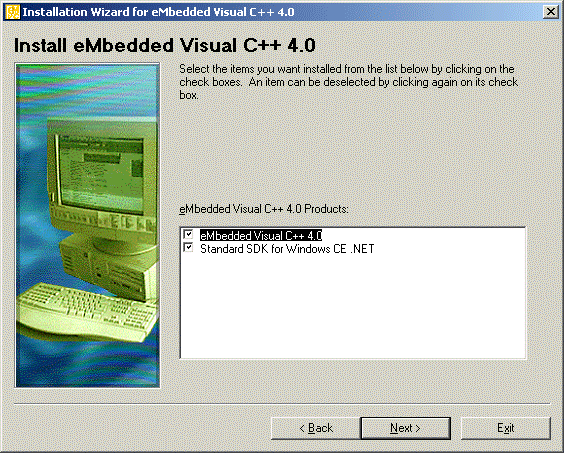
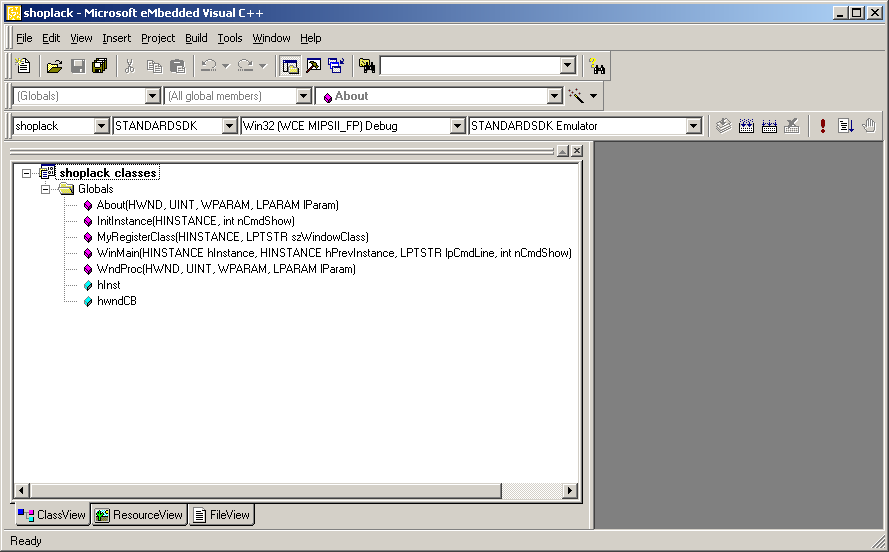
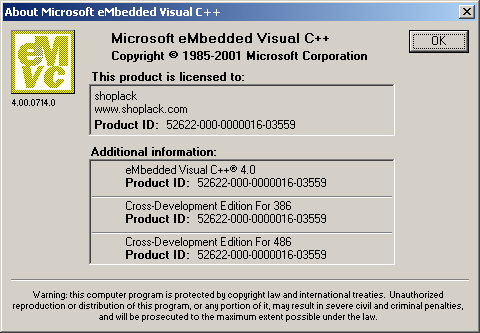
The Microsoft eMbedded Visual C++ 4.0 tool delivers a complete desktop development environment for creating applications and system components for Windows® CE .NET-powered devices.
With new capabilities like C++ exception handling, Run Time Type Information (RTTI), include STL library components, and a plethora of new debugger functionality, eMbedded Visual C++ 4.0 provides you with the power and flexibility to create the most advanced applications for Windows CE .NET.
eMbedded VC++ 4.0 SP3 merges the functionality of eMbedded VC++ 4.0 SP1 and eMbedded VC++ 4.0 SP2. It also enables development using a single development computer to target Windows CE .NET, Windows CE .NET 4.1, or Windows CE .NET 4.2.