After the purchase, you'll receive an email with the download link within 48 hours.
The download links use the HTTPS protocol. e.g."https://www.shoplack.com/file.iso"
Some of the old software before 2010 may not be able to install/run normally on x64 or Windows 10 systems. Be aware of it before purchasing it.
| Name | Microsoft Visual Studio 2008 Shell (Isolated) |
|---|
|
Languages | English |
|---|
|
File Name | en_visual_studio_2008_shell_(isolated)_x86.iso |
|---|
|
Size | 403,048,448 bytes (384.3 MB) |
|---|
|
SHA1 | 3C4143F0FA53E66BA093261E4706B75FE5EDCB1A |
|---|
|
|
Name | Microsoft Visual Studio 2008 Shell (Isolated) Redistributable |
|---|
|
Languages | English |
|---|
|
File Name | en_visual_studio_2008_shell_(isolated)_redistributable_x86.iso |
|---|
|
Size | 403,646,464 bytes (384.9 MB) |
|---|
|
SHA1 | FC5E5A31BE8D2470613FB3344E97A8E5D8E10756 |
|---|
|
|
Name | Microsoft Visual Studio 2008 Shell (Isolated) Redistributable SP1 |
|---|
|
Languages | English |
|---|
|
File Name | cen_visual_studio_2008_shell_(isolated)_redistributable_sp1_x86.iso |
|---|
|
Size | 133,691,392 bytes (127.4 MB) |
|---|
|
SHA1 | 6FA2E639119D7CE32A12B0B8D3F7983A55F8D597 |
|---|
|
|
Name | Microsoft Visual Studio 2008 Shell (Integrated) |
|---|
|
Languages | English |
|---|
|
File Name | en_visual_studio_2008_shell_(integrated)_x86.iso |
|---|
|
Size | 331,255,808 bytes (315.9 MB) |
|---|
|
SHA1 | 147AABF3FD5D87D75FBD4AE1848B1218B36CE853 |
|---|
|
|
Name | Microsoft Visual Studio 2008 Shell (Integrated) Redistributable |
|---|
|
Languages | English |
|---|
|
File Name | en_visual_studio_2008_shell_(integrated)_redistributable_x86.iso |
|---|
|
Size | 331,802,624 bytes (316.4 MB) |
|---|
|
SHA1 | FEDC2D94F1F1AC118756BD55D9B68CD68C38FA8B |
|---|
|
|
Name | Microsoft Visual Studio 2008 Shell (Integrated) Redistributable |
|---|
|
Languages | English |
|---|
|
File Name | en_visual_studio_2008_shell_(integrated)_redistributable_sp1_x86.iso |
|---|
|
Size | 168,869,888 bytes (161 MB) |
|---|
|
SHA1 | 38E4F77AD7CF35E41FF3B219EF7CBA6ACBE29E32 |
|---|
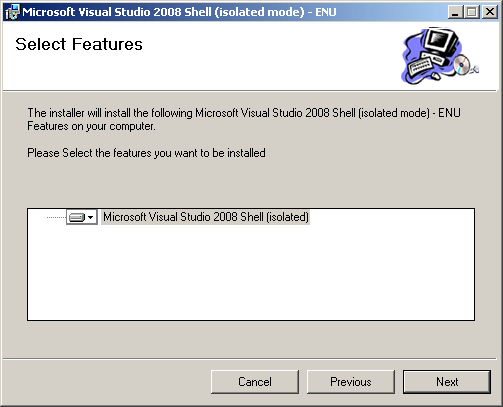
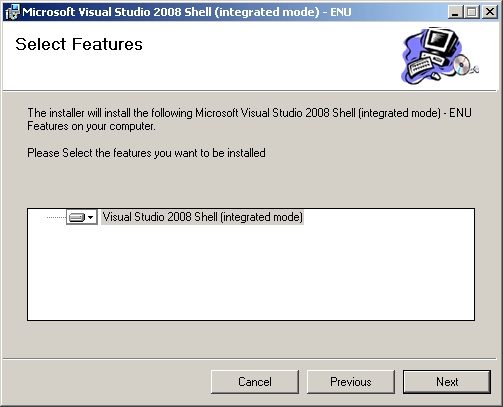
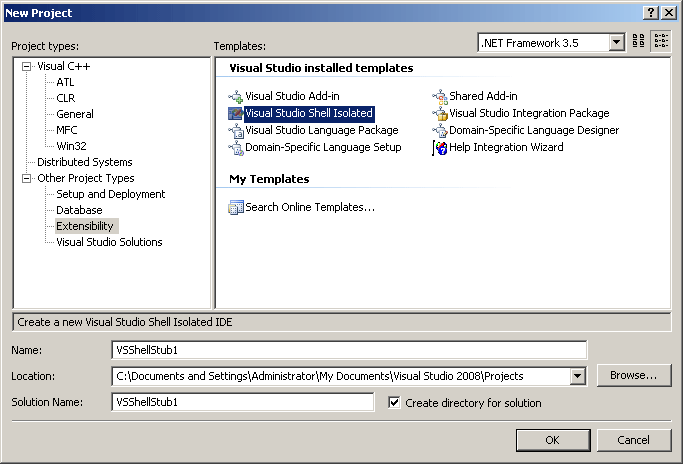
The Visual Studio Shell enables Visual Studio Partners to build tools and applications on top of the Visual Studio IDE. Using integrated mode, you can release a Visual Studio extension for use by customers who have not installed Visual Studio. In isolated mode, you can release a custom application that makes use of a subset of Visual Studio IDE features.
If you create software development tools, you’ll want to consider building on the Visual Studio 2008 Shell. A streamlined Visual Studio development environment, the Visual Studio Shell provides the core foundation so you can focus on building your application’s unique features. Flexible customization options help you deliver optimized experiences for specific markets.
Key Benefits:
Faster Development. The Visual Studio Shell accelerates development by providing a base integrated development environment that can host custom tools and programming languages.
A Familiar Environment. Developers can build on the Visual Studio platform and provide end users a familiar user interface, speeding the learning curve for both.
Optimized for Languages & Tools. Created in response to requests from our partners, the Visual Studio Shell gives you the option of integrating your tools with Visual Studio or creating an isolated, custom-branded application.
Visual Studio Shell (integrated mode)
Optimized for Programming Languages
Applications built on the integrated Shell will automatically merge with any other editions of Visual Studio installed on the same machine.
Visual Studio Shell (isolated mode)
Optimized for Specialized Tools
Applications built with the isolated Shell will run side-by-side with any other editions of Visual Studio installed on the same machine.
The Visual Studio Shell (integrated mode) provides the foundation on which you can seamlessly integrate tools and programming languages within Visual Studio. The Visual Studio Shell (integrated mode) does not contain any programming language, so it provides the perfect foundation to deploy a development environment for your own language. The Visual Studio Shell (integrated mode) seamlessly integrates with Visual Studio 2008 Standard and above. Any tools and programming languages that run inside the Visual Studio Shell (integrated mode) will run together with Visual Studio 2008 (Standard and above) if they are also installed on the same machine. By using the Visual Studio Shell (integrated mode), you will not need to make Visual Studio a pre-requisite on your user machines.
The Visual Studio Shell (isolated mode) provides a foundation on which you can build your own custom-branded tools environment that runs side by side with Visual Studio. By using the Visual Studio Shell (isolated mode), you can accelerate development by reusing the Visual Studio IDE in your application and focus on your core tooling problems.
The integrated mode installs into the same application environment as Visual Studio, enabling developers to use the premium tools of Visual Studio alongside their custom tools. The isolated mode allows partners to create a unique application instance, isolated from other versions of Visual Studio installed on the machine. To fit the common usage scenarios of our partners, the integrated mode enables developers to build on the look and feel of Visual Studio, while the isolated mode provides the option to custom brand the application.