After the purchase, you'll receive an email with the download link within 48 hours.
The download links use the HTTPS protocol. e.g."https://www.shoplack.com/file.iso"
Some of the old software before 2010 may not be able to install/run normally on x64 or Windows 10 systems. Be aware of it before purchasing it.
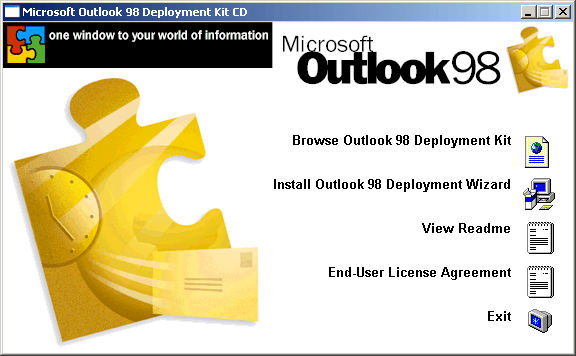
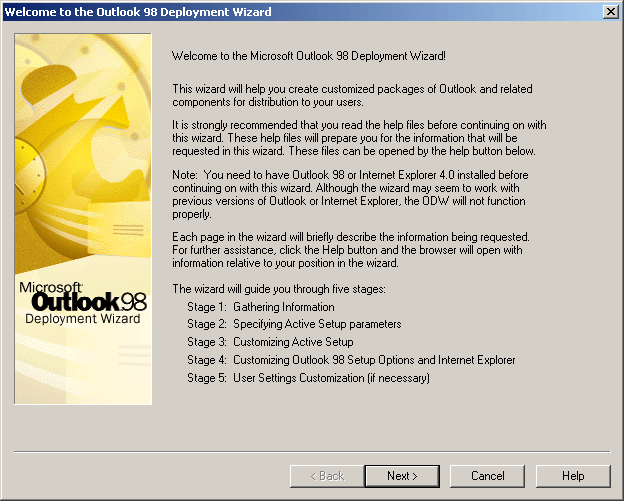
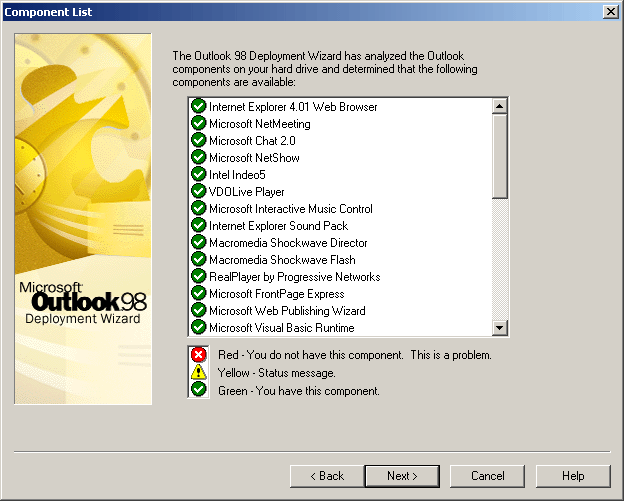
About the Deployment Kit
The Microsoft Outlook 98 Deployment Kit provides you with a wealth of information for installing and supporting Outlook 98. This book includes the following chapters:
Chapter 1, "Microsoft Outlook 98 Overview," introduces Microsoft Outlook 98 and describes its design goals and basic architecture. Also, this chapter identifies the system administration features that are new in Outlook 98.
Chapter 2, "Installation and Configuration," describes the files and settings that administrators use to install and configure Outlook. Learn how to create a custom installation using the Outlook 98 Deployment Wizard and how to deploy Outlook using the Systems Management Server. Read about Outlook mail profiles and system policies. Also, find out how Outlook migrates Microsoft Schedule+ calendar information.
Chapter 3, "Interoperability," explains how Outlook interoperates with Microsoft Exchange Client and Microsoft Mail 3.x. Also, learn how Outlook works with Microsoft Schedule+ and Microsoft Project.
Chapter 4, "Customizing Microsoft Outlook 98 Features," describes how to create your own custom settings for Outlook features, including Outlook toolbars and menus, the Outlook Bar, and Outlook Today. Administrators can review this chapter when customizing these features during installation.
Chapter 5, "Optimizing Microsoft Outlook 98 for Your Users," provides many helpful tips for using Outlook, including how to back up Outlook data and how to set up Outlook for multiple or roaming users. These tips help administrators and their user communities optimize Outlook features within the work environment.
Appendix A, "Sample Outlbar.inf File," provides a sample configuration file for the Outlook Bar. Administrators can review this sample file when customizing this feature during installation.
Appendix B, "Setup Command-Line Options," explains how to run the Setup program from the command line and describes the parameters that you can add to the command to specify special options during installation.
Appendix C, "Other Microsoft Outlook Clients," describes Outlook Web Access, Outlook for Windows 3.x, and Outlook for the Macintosh.