After the purchase, you'll receive an email with the download link within 48 hours.
The download links use the HTTPS protocol. e.g."https://www.shoplack.com/file.iso"
Some of the old software before 2010 may not be able to install/run normally on x64 or Windows 10 systems. Be aware of it before purchasing it.
| Name | Office Project Professional 2002 |
|---|
|
Languages | English |
|---|
|
File Name | en_project_pro_2002a.iso |
|---|
|
Size | 211,181,568 bytes (201.3 MB) |
|---|
|
SHA1 | 98894D50C56BE91B6215FBD3C5CE0C5F5AB927EC |
|---|
|
|
Name | Project 2002 Multilanguage User Interface Pack (CD1) |
|---|
|
Languages | Japanese, Chinese(Traditional), Chinese(Simplified) |
|---|
|
File Name | project_2002_mui_cd1.exe |
|---|
|
Size | 665,903,176 bytes (635 MB) |
|---|
|
SHA1 | ED83AE073521AAF7540A9463455CED2FBCA90EDF |
|---|
|
|
Name | Project 2002 Multilanguage User Interface Pack (CD2) |
|---|
|
Languages | German, Korean, Hebrew |
|---|
|
File Name | project_2002_mui_cd2.exe |
|---|
|
Size | 539,364,936 bytes (514.3 MB) |
|---|
|
SHA1 | 49DF8F8A24C00B71074A48EB8218483D7A9FD3EF |
|---|
|
|
Name | Project 2002 Multilanguage User Interface Pack (CD3) |
|---|
|
Languages | French, Spanish, Italian, Portuguese |
|---|
|
File Name | project_2002_mui_cd3.exe |
|---|
|
Size | 484,389,960 bytes (461.9 MB) |
|---|
|
SHA1 | EEF7756CDF488A129E4C117EB20C96ED3BC01EFF |
|---|
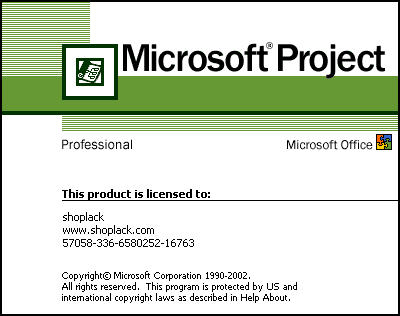
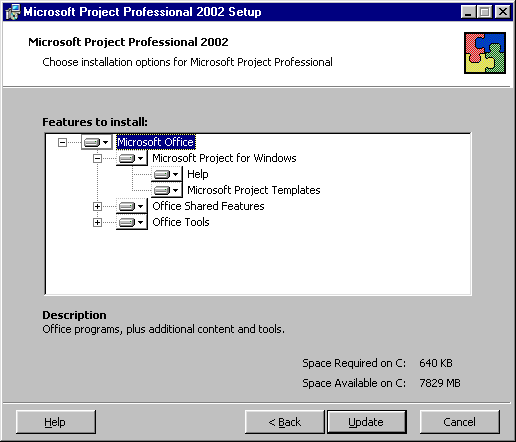
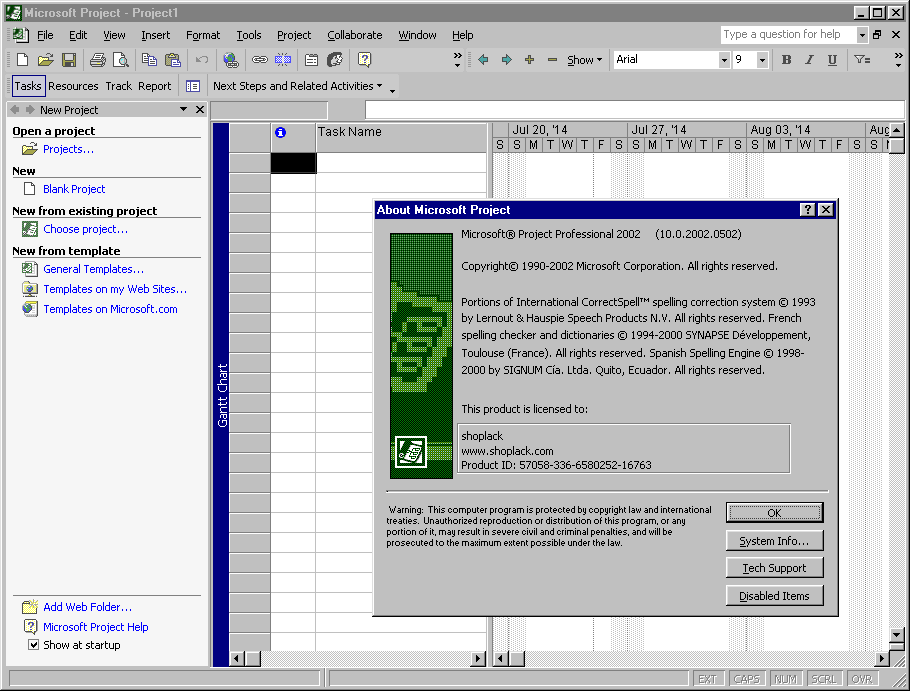
Microsoft Project Professional 2002 has all the core project management features found in Microsoft Project Standard, so you can manage your project plans, communicate project status, and report project information quickly and efficiently. When used with Microsoft Project Server, it also includes enterprise resource management capabilities and portfolio management features, such as real-time reporting and scenario analysis tools. These tools enable project managers and business decision-makers to view project and resource information across their department or the entire organization.
Microsoft Project Server centrally stores the project and resource information published from Microsoft Project Professional. Microsoft Project Server extends this information to project teams through its Web portal, called Microsoft Project Web Access. You can then use Web Access's Resource Center to view, group, and edit resource information and even evaluate resource utilization and availability across multiple projects.
Note: To achieve the full benefit of the enterprise resource and portfolio management features, Microsoft Project Professional must be used with Microsoft Project Server and Microsoft Project Server Client Access License(s) (CALs).