Price:
$ 3.9
Please select the edition you would like to purchase.
Buy Now
This item has been added to your shopping cart !
After the purchase, you'll receive an email with the download link within 48 hours.
The download links use the HTTPS protocol. e.g."https://www.shoplack.com/file.iso"
Some of the old software before 2010 may not be able to install/run normally on x64 or Windows 10 systems. Be aware of it before purchasing it.
Product Details
Views: 3218
| Name | Microsoft Golf 3.0 |
|---|
|
Languages | English |
|---|
|
File Name | MSGOLF_30.iso |
|---|
|
Size | 386,852,864 bytes (368.9 MB) |
|---|
|
SHA1 | 9BC0AD99E6013875180FE63E7CFB8FDF2A9EC2E6 |
|---|
Product Description
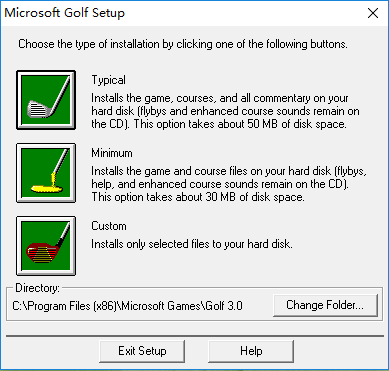
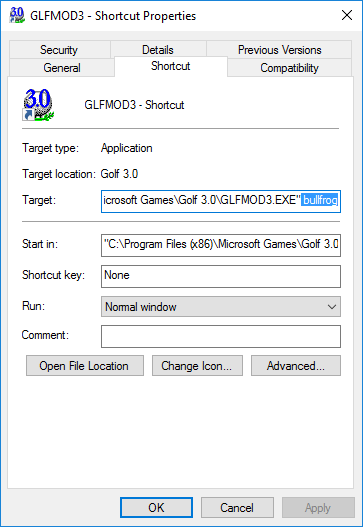

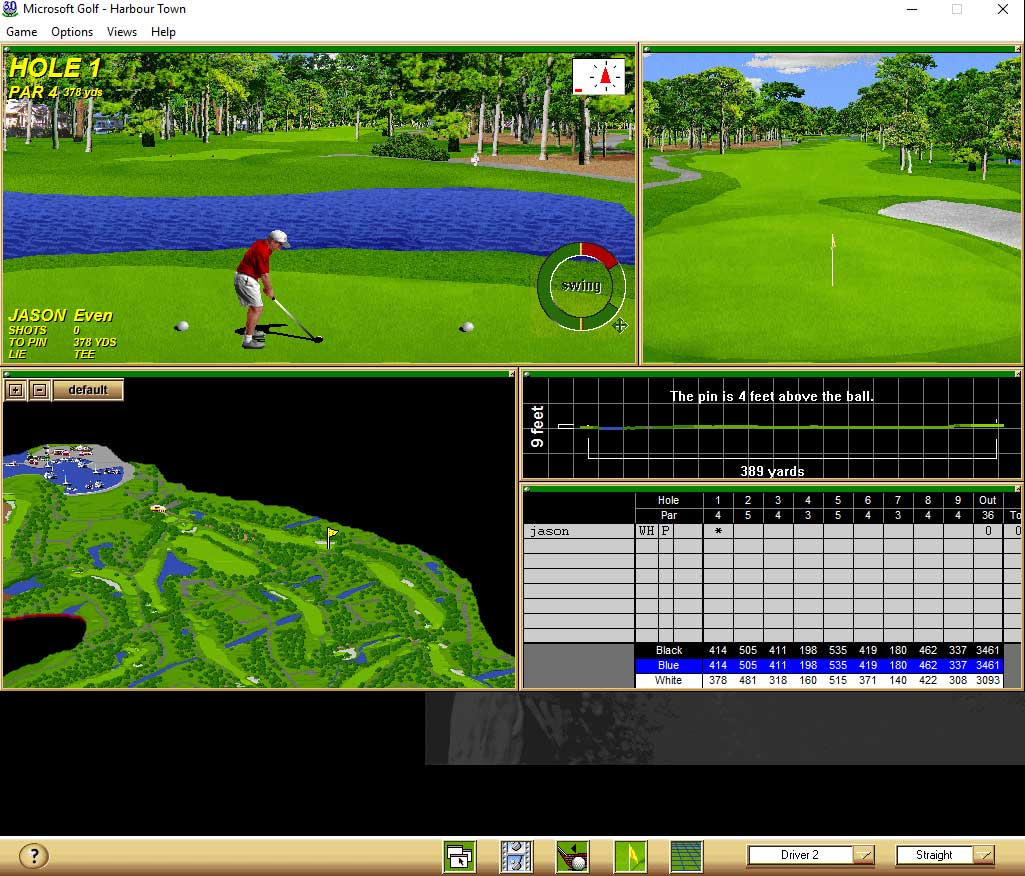
It's a whole new ball game. The top-selling golf game for Windows is better than ever, with a lightning-fast Windows game engine, superior graphics, and a realistic feel, from the texture of the fairways to the birds singing in the trees.
Installing on 64-bit versions of Windows
Golf 3.0 uses a 16-bit launcher so 64-bit systems need the workarounds below.
01.Install Golf 3.0 normally (it may appear to stop responding while "searching for installed components").
02.Open MSGOLF.INI in the installation folder and add the following two lines at the bottom:
[Control]
Name=Player
03.Save your changes.
04.Make a shortcut to GLFMOD3.EXE somewhere convenient.
05.Go to the shortcut's properties and add bullfrog to the end of the Target.
06.For Windows 8 and later, go to the Compatibility tab and set Windows 7 compatibility mode (this fixes a title bar issue).
07.The game will now run correctly when using this shortcut.
More